Software and Tools
Data and Data Repositories
BlindWays
What is it?
BlindWays is a dataset with real-world 3D motion-capture data and detailed descriptions of how Blind individuals get around. It can be used to train AI models in autonomous vehicles to detect Blind individuals moving around.
How do I access it?
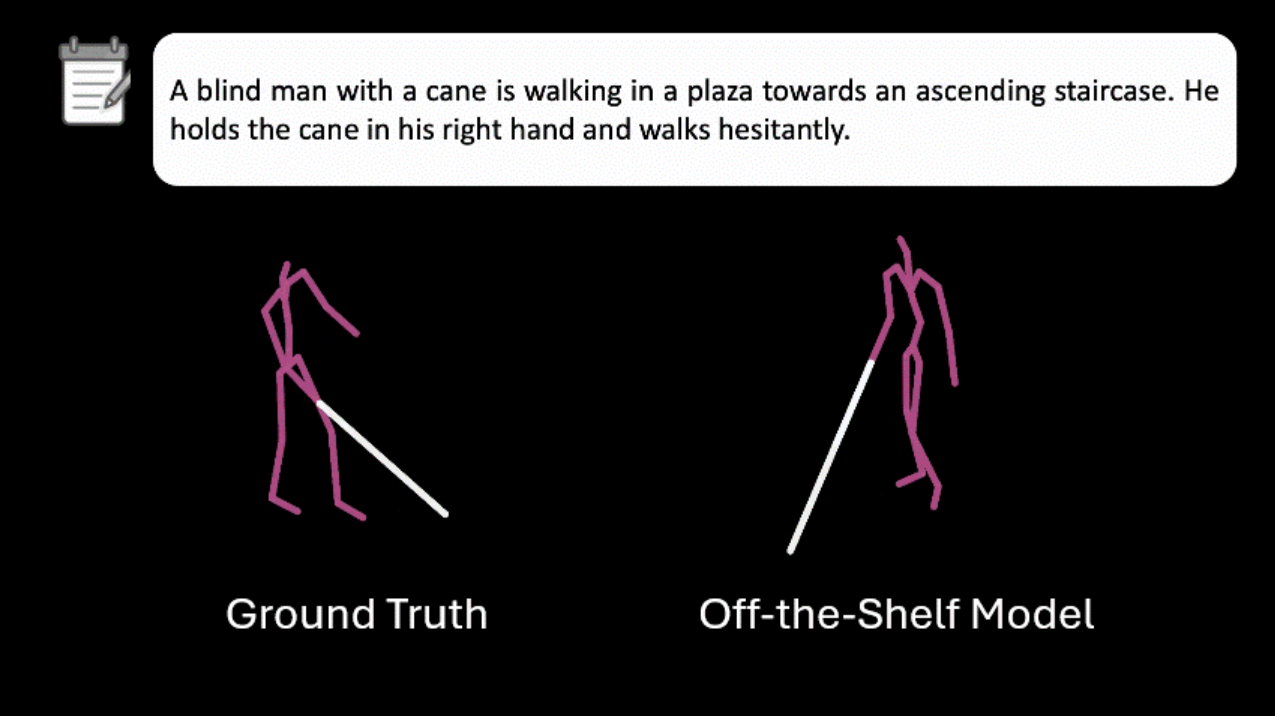
TEgO dataset
What is it?
The Teachable Egocentric Objects dataset is a compilation of images that were used to train a teachable object recognizer. Object recognizers can detect the focal point of images (where an object is). This dataset can help Blind and low vision users train their own object recognizers.
How do I access it?

IncluSet
What is it?
IncluSet is a data surfacing repository enabling researchers and the disability community to discover and link to accessibility datasets. IncluSet stores metadata about where the datasets can be found, the populations represented, data types, and technology used such that the datasets can be surfaced in engines like Google Dataset Search.
How do I access it?

Software Tools (and Code)
Trace Online Hand-Raising Utility (TOHRU)
What is it?
The Trace Online Hand-Raising Utility (TOHRU) is an online hand-raising tool that allows enhanced accessibility and meeting participation and control.
How do I access it?

PEAT — Photosensitive Epilepsy Analysis Tool
What is it?
Photosensitive Epilepsy Analysis Tool (PEAT) is a free, downloadable resource for developers to identify seizure risks in their web content and software. The evaluation used by PEAT is based on an analysis engine developed specifically for web and computer applications. PEAT can help authors determine whether animations or video in their content are likely to cause seizures.
How do I access it?
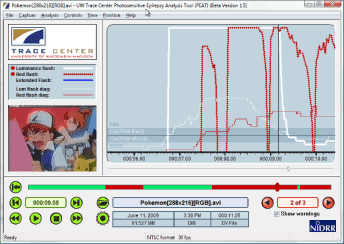
Morphic
What is it?
Morphic is a new open-source extension to Mac and Windows Operating Systems. It allows people’s accessibility settings — and even their assistive technologies — to follow them, appearing on computers they encounter and need to use (and disappearing when they leave).
How do I access it?
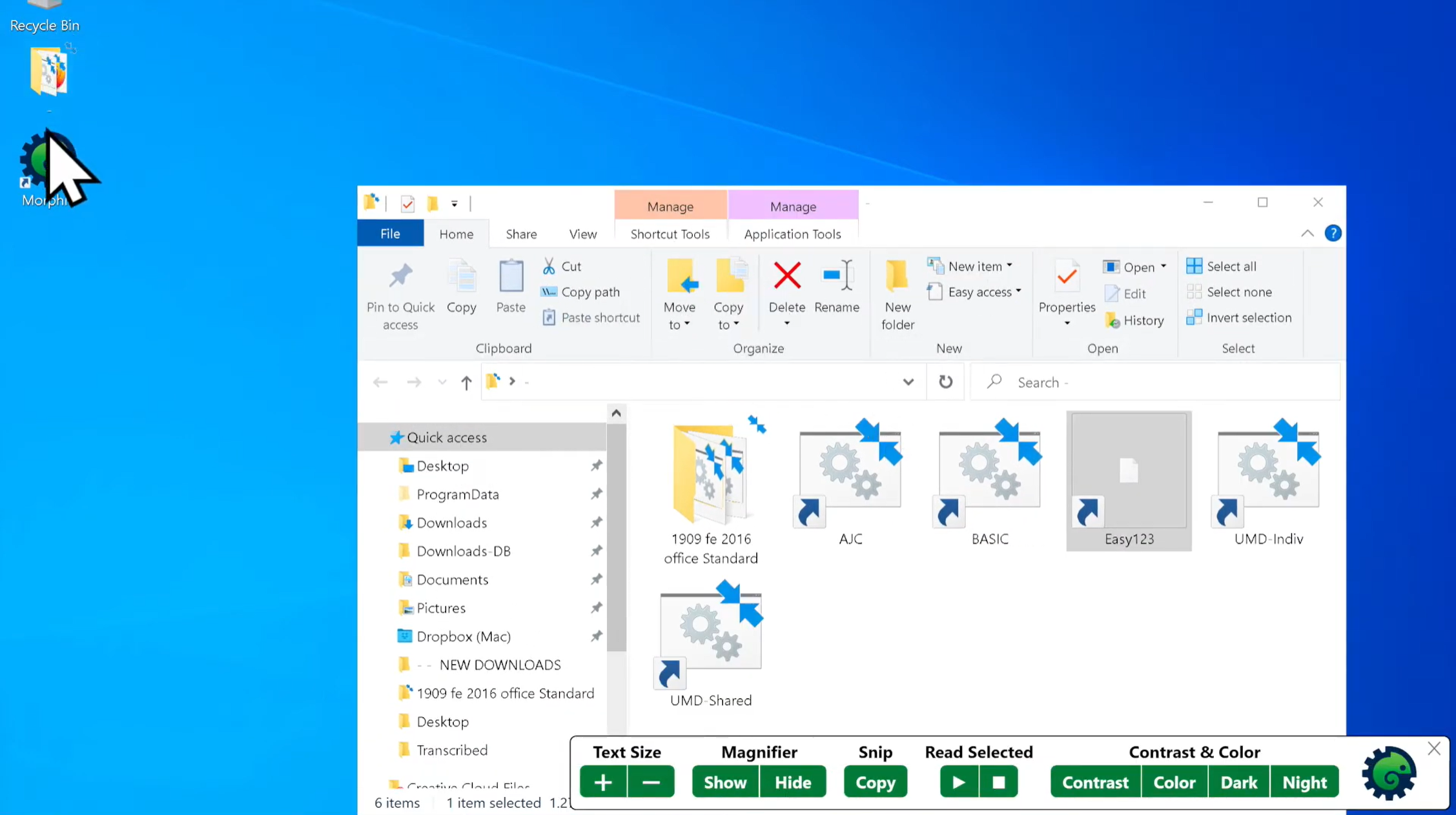
EZ Access
What is it?
EZ Access is a simple set of interface enhancements which can be applied in the design of electronic products and devices so that they can be used by more people including those with disabilities. EZ Access is a proven way of making touchscreen-based devices cross-disability accessible and is currently used in thousands of kiosks and transaction machines across the country.
How do I access it?

Unified ICT Accessibility Standards Compilation
What is it?
The unified ICT accessibility standards compilation is a tool that compares different accessibility standards. Its purpose is to facilitate comparing and contrasting the different versions of the same provision in different standards and to work toward better harmonized standards and ensuring that new standards both harmonize with older standards, and provide the best or better language than past standards.
How do I access it?
Watch a short video demonstration
Download the Unified ICT Accessibility Standards Compilation tool


